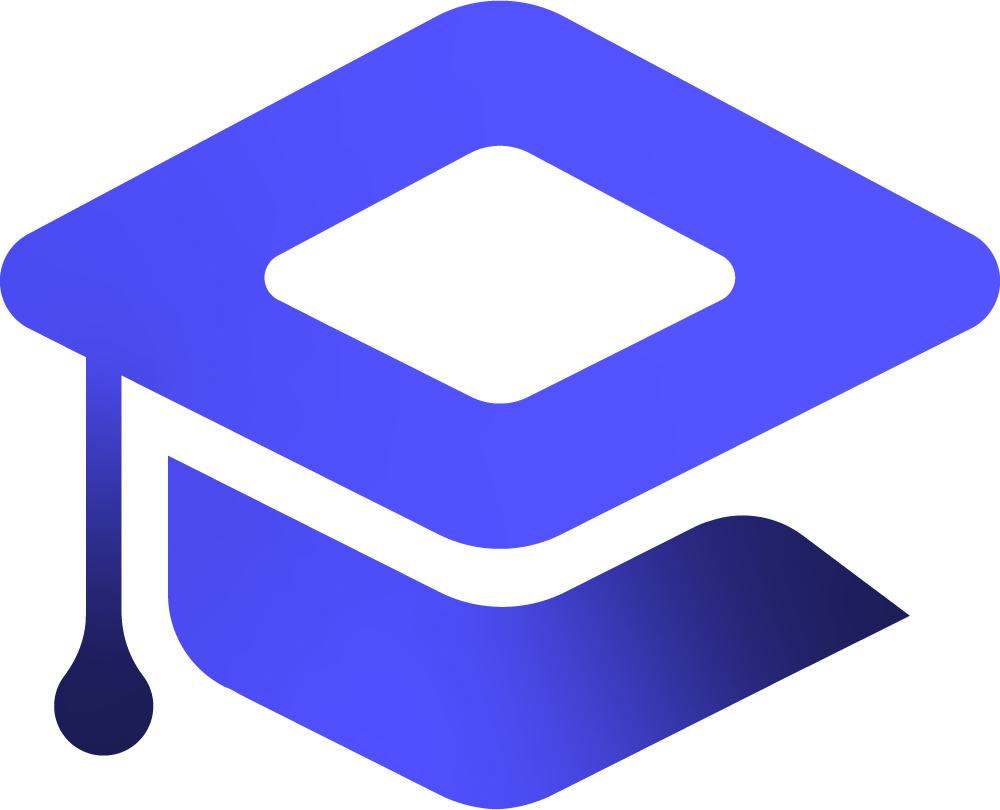GlassFish is a free and open-source implementation of the Java EE Platform developed by Eclipse. It’s the world’s first implementation of the Java EE platform provides a lightweight application server and allows you to deploy multiple Java-based applications. GlassFish supports multiple types of Java-application technologies such as Enterprise JavaBeans, JPA, JavaServer Faces, JMS, and many more.
GlassFish is one of the best choices for developers to develop and deploy Java-based applications. It allows developers to develop enterprise applications in a convenient way and also scalable architecture. The GlasshFish project was originally started by Sun Microsystem. It comes with two different free Licenses – The Common Development and Distribution License and the GNU General Public License.
In this guide, you will install GlassFish Application Server on Debian 12 in a step-by-step process. You will also configure Nginx as a reverse proxy for your GlassFish installation.
Prerequisistes
To begin the process, ensure you have the following:
- A Debian 12 server with at least 4GB of RAM or memory.
- A non-root user with sudo privileges.
Installing Java OpenJDK
GlassiFish is an application server for deploying Java applications. To install GlassFish, you must install Java first on your Debian system. At this time, the Debian repository provides Java OpenJDK 17, which is compatible with the latest version of GlassFish.
sudo apt update index.php wp-activate.php wp-cron.php wp-settings.php
latest.zip wp-admin wp-includes wp-signup.php
license.txt wp-blog-header.php wp-links-opml.php wp-trackback.php
'New folder' wp-comments-post.php wp-load.php xmlrpc.php
readme.html wp-config-sample.php wp-login.php
wordpress wp-content wp-mail.php